AtmosTrack
Tracking system to validate wash loads, secure packaging & ensure sterilization
How does it work?
While assembling sets in CSSD, labeled instruments are scanned into the AtmosTrack system, providing real-time location and OR data, ensuring accurate inventory and facilitating efficient preparation for upcoming surgical procedures. This immediate data capture allows staff to instantly verify the presence of all necessary components within a set, minimizing errors and delays. Furthermore, the system simultaneously updates the status of each instrument, preventing potential shortages and optimizing the flow of sterile supplies to the operating rooms.
The software aids correct container packing and helps locate replacement instruments. Built-in images show assembled trays and guide multi-piece instrument assembly.
Increased software usage provides more detailed data for administration, enabling efficient billing and accounting.
Start with three easy steps.
1. Label
- Choose the color
- Decide wanted numbers
- Install the labels
2. Scan
Scan each instrument and specific containers
3. Database
Begin to use software by adding into the database all needed information of each instruments. (manufacturer, name, type, etc.)
When the AtmosTrack is ready to use?
After each instruments are labeled and needed information entered into database, the AtmosTrack software is ready to use. Containers and individually packed instruments are followed in the cycles based on scanning points.
The cycle:
This cycle is based on the processes used in most Finnish hospital CSSDs.